Free Shipping On Orders $50+
Free Shipping On Orders $50+

Raster Charts vs. Vector Charts: Which Electronic Nautical Chart Is Right for You?
by Bob Figular September 20, 2024
Safe navigation on the water depends on accurate nautical charts. Luckily, you don’t have to carry around huge paper charts and a small trove of rulers and compasses anymore. Instead, you can easily access electronic nautical charts to plan your next voyage.
But with all the different types available, how do you know which type of electronic nautical chart is right for you? Below, we break down the difference between raster and vector charts so you can make an informed decision.

What Is an Electronic Nautical Chart?
Electronic nautical charts are official digital databases that mariners can use for navigation. They serve as alternatives to traditional paper nautical charts, and they can indicate your location and the location of navigational aids, anchorages, and other features. They also show the depth of the water and help ensure you’re navigating safely.
To make an electronic version, paper charts are scanned and broken down into a large number of pixels, and the position and color of each pixel is recorded. The chart scanner stores this information on the cartographer’s computer, from which it can be copied onto memory cards or CDs and supplied to customers.
All electronic nautical charts must meet certain internationally recognized standards and serve similar purposes, but different types of charts have different features and benefits.
Which Electronic Nautical Chart Is Right for You?
Raster charts and vector charts are the two main types of electronic nautical charts.
Raster Charts
Raster charts are relatively inexpensive and simple to make, but each chart uses a lot of memory or disk space. Because they’re electronically copied straight from paper charts, they’re familiar in appearance and contain exactly the same information. Nothing is added or taken away.
The drawback is that they’re only effective at the same scale as the original chart. When you zoom in, the letters and symbols become huge, but without any extra detail becoming visible. And if you zoom out, names and symbols become illegible.
Vector Charts
Vector charts are produced by electronically tracing raster charts. The fundamental difference with vector charts is that lines aren’t stored as strings of darkened pixels but as digital vector lines. Vector charts originally became popular for small boat hardware plotters because, although they’re more expensive to produce, they occupy much less memory than raster charts.
The vector format allows greater flexibility. You can zoom in or out much farther than on a raster chart, and the letters and symbols automatically adjust to stay the same size on your screen.

Key Differences Between Electronic Nautical Charts
In addition to scaling abilities, raster charts and vector charts represent real-world objects differently. Raster charts display features such as buoys by rendering their symbols exactly as they appear on the original paper chart. Vector charts, on the other hand, link an object’s position to a database of information about the object.
The software can use this database in various ways. Some programs represent all navigation aids by using the same diamond-shaped symbol. When you select one, the software reveals the data in a text panel somewhere on the screen. Other systems use the database information to display a symbol showing the shape and color of the aid.
More sophisticated versions of this are used on some electronic charts to provide graphic representations of the changing tide at particular places, to provide additional information such as lists of port facilities, or to superimpose arrows showing the tidal stream on top of the main chart.
Plan Your Next Voyage
Now that you know the differences between these two types of electronic navigational charts, make sure you know how to read them properly!
By taking a course with Mariners, you’ll gain the expertise you need to read nautical charts and safely plan your voyages. Learn more about our targeted course options here.
Leave a Comment
Comments will be approved before showing up.