Free Shipping On Orders $50+
Free Shipping On Orders $50+
FCC Application Issuance Fees
by Bob Figular June 19, 2024
How to Pay Your FCC Issuance Fee After Approval
Is there an issuance fee with the FCC?
Upon approval, you will receive an email from the FCC detailing how to pay the issuance fee. This fee is typically $35 for most applications. You will have 10 days to complete payment to finalize your license, following the instructions provided in the email.
⚠ WARNING: If you do not pay this fee, your application will be dismissed and you will not have an official FCC license.
What is the FRN Financial in CORES?
FRN Financial is a tool in the FCC’s Commission Registration System (CORES) that allows you to:
- View the financial status of your FCC Registration Number (FRN) in either RED or GREEN light status
- Check open bills and make payments
- Input and pay application fees manually
- View and pay pending remittances generated by FCC systems
- Access the payment history for your FRN
How do I access CORES?
You need to log into the COmmission REgistration System (CORES) with your username and password created when you registered for your FCC Registration Number (FRN) .

How do I pay the FCC issuance fee?
Step One: Once you log into your CORES account, select “Manage Existing FRNs | FRN Financial | Bills and Fees” from the main menu:
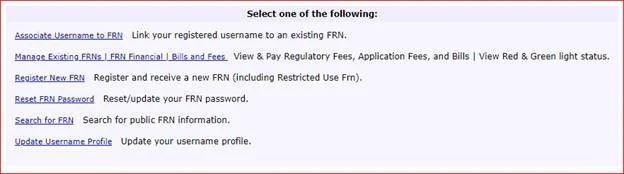
*If logging in with your FRN and password, the home screen will be a list of “Remittances” that are ready for payment”. You will need to select the remittance and verify that the File Number/FCC Code 2 number is the correct application you wish to pay. 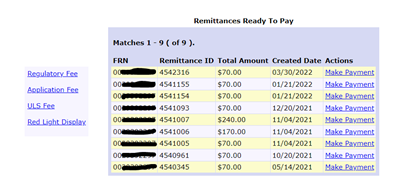
Step Two: Select, “ULS Pay Fees”, then select the Payor FRN from the drop-down and click “Continue to Pay”:
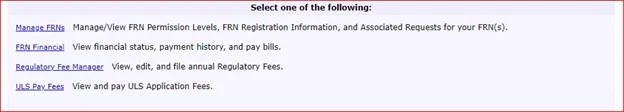 You can also select “ULS Pay Fees” on the left-hand side:
You can also select “ULS Pay Fees” on the left-hand side:
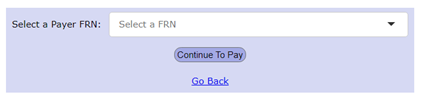
From the ULS Pay Fees dashboard, you can view all FCC codes/File Numbers that are available for payment under the FRN you selected. To continue, select the file number you wish to pay, and click “Continue”:
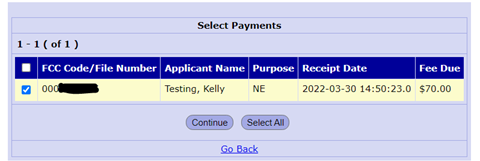
You will be taken to a screen to confirm the application(s) you would like to pay. Click “Continue to Pay”:
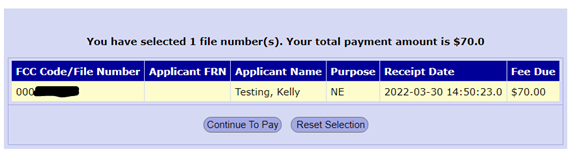 Step Three: Once you select “Continue to Pay”, you’ll be taken to the Payment Summary Screen. You will be given 4 options to make payment on the File Number(s) selected:
Step Three: Once you select “Continue to Pay”, you’ll be taken to the Payment Summary Screen. You will be given 4 options to make payment on the File Number(s) selected:
- ACH (electronic debit) from a checking or savings account
- Pay by Credit or Debit Card
- Wire Transfer
- Pay by Check/Money Order (*Note - payment must be received by a U.S. bank within 10 days of receipt of application in the Universal Licensing System (ULS). Checks are no longer accepted for regulatory fees.)
💡 TIP! Applicants are highly encouraged to submit payment electronically.
Step Four: Select the “Payer FRN” from the drop-down box, and click “Continue” under the payment option you choose. Complete the payment:

Can I view my payment history with the FCC inside CORES?
'To View Payment History, from the Manager Existing FRNs submenu, select “FRN Financial”. From the FRN Financial dashboard, you can view the Red/Green light status of all FRNs you manage with “view Financial Info” permission. This feature is restricted to Username Access. To continue, select “View/Make Payment” next to the FRN you wish to do business for.
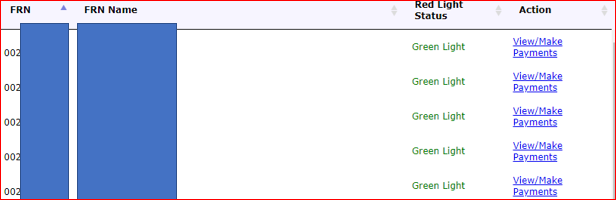
Once you select “View/Make Payments”, you’ll be presented with four tabs:
- The “Open Bills” tab will show all the bills for an FRN, their status, and other details
- The “Application Fees” tab will allow entry of application fees by Bureau/Lockbox (non-ULS applications only)
- The “Awaiting Payment Completion” tab will display any remittances generated where the selected FRN is the payer FRN. Remittances can be selected from here to finish the payment. If a payment was declined, or cancelled, this is where it can be retrieved.
- The “Payment History” tab will show all past payments paid on FRN

Select the "Payment History" tab. By default, the payment history tab will show 6 months of data. Use the REFINE SEARCH button to change the filter and see payments within a different time range.
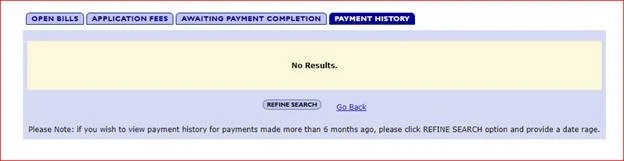
Can an applicant manually submit payment?
While electronic payment is recommended, manual payment is an option:
-
Complete FCC Form 159, including the File Number (FCC Code 2) to ensure proper association
-
Mail the form with your payment to:
The Federal Communications Commission
P.O. Box 979097
St. Louis, MO 63197-9000
Manual payments must be received within 10 calendar days of application receipt. The FCC plans to phase out manual fee payments soon.
Leave a Comment
Comments will be approved before showing up.