Free Shipping On Orders $50+
Free Shipping On Orders $50+
Update Student Account Information
by Bob Figular May 08, 2024
Keep Your Mariners Learning System Course Locker Profile Current
How can I change my email address inside the Course Locker?
- Log in to the Course Locker
- Click "EDIT USER PROFILE" in the upper right
- Select "Update Email"
- Enter your new email
- Click "Update Email"
⚠ If you already have a different account using an existing email, you will not be able to have multiple accounts with the same email.
How can I change my password inside the Course Locker?
- Log in to the Course Locker
- Click "EDIT USER PROFILE" in the upper right
- Select "Update Password"
- Enter your new password, then re-enter it below
- Click "Change Password"
💡 TIP: Passwords must be 8 characters long.
Can I change my name?
You can update your name the first time you log into your account. After that, you are NOT allowed to change your name connected to your Course Locker account. Contact us if you have any questions.
Leave a Comment
Comments will be approved before showing up.