Free Shipping On Orders $50+
Free Shipping On Orders $50+
How to Clear Your Cache
by Bob Figular May 02, 2024
Clearing Cache: Your Solution for Login Page Loop and Privacy Concerns
Encountering a login page loop or unexpectedly seeing another student's information on a shared computer? It's time to clear your cache!
How do I clear my cache?
We've got you covered with step-by-step instructions for:
If you are using a different web browser, we recommend switching to one of the ones above, preferably Google Chrome.
What is cache?
Put simply, it's a storage space inside your device that holds data for future requests. Ever had your login details automatically fill in on a website? That's cache in action!
Why do I want to clear my cache?
Well, there are several reasons. For one, it can improve your device's performance and runtime.
💡 TIP! We recommend clearing your cache if you are stuck in a login loop on our page.
This issue often occurs when your device retains an outdated or corrupted pathway, preventing successful login attempts. By deleting this pathway and establishing a fresh one, you can break free from the loop.
This situation may arise if you've recently reset your Course Locker password or if you're logging into a device that already has another student's login information stored.
💡 TIP! Set your cache up to automatically clear out once a week.
Leave a Comment
Comments will be approved before showing up.