Free Shipping On Orders $50+
Free Shipping On Orders $50+
LockDown Browser Troubleshooting
by Bob Figular May 02, 2024
Ensuring Smooth Exam Sessions with Mariners Learning System
Troubleshooting for the LockDown Browser:
- Confirm your device meets our system requirements
- Confirm you are on a private Internet connection
- The LockDown Browser will not work with any public internet connections, including but not limited to internet connections at schools, work, coffee shops, etc.
- You must be on an up-to-date laptop or desktop
- The LockDown Browser does NOT work on mobile devices; this includes phones and tablets (iPad, Chromebook, etc.)
- Confirm your camera and microphone are working correctly
- With your camera, you will also need to make sure there is appropriate lighting so the camera can see your face
- Use the following up-to-date web browsers: Chrome, Firefox, or Safari
- Other browsers, such as Edge/Internet Explorer/Opera/etc., tend to have compatibility issues with the browser
- You can not have any streaming extensions/software running in the background
- These will need to be closed out fully for the browser to work correctly
💡 TIP! Before you launch the LockDown Browser, you can check the LockDown Browser system to make sure you are ready to go on your specific device. Once you open your exam activity, you can click on "Check your LockDown Browser Setup" and run through the steps before clicking "Launch LockDown Browser":
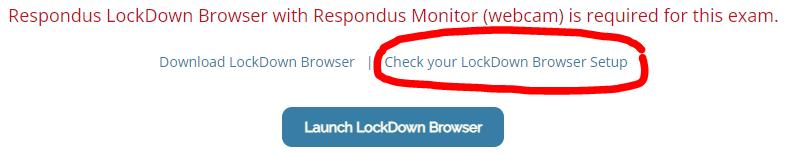
Do I need to close the LockDown Browser after every quiz attempt that requires this software?
Yes! For exams requiring the LockDown Browser, you will click the "Launch LockDown Browser" button to begin. Once you submit your quiz attempt, you must close the testing software. If your exam consists of multiple modules, you will need to launch, submit, and close the LockDown Browser for each module separately, which includes the Sample Test.
What is the LockDown Browser?
The LockDown Browser is a tool that is used for our exams. The LockDown Browser allows our students to take their exams without the need for an in-person proctor, allowing exams to be taken anytime at the student's convenience.
Upon activation, students agreed that they have an up-to-date desktop or laptop with a working camera and microphone. Additionally, students have access to a strong Internet connection and the ability to download testing software through their MLS account. These are mandatory for recorded online courses and testing. Refunds will not be issued if these cannot be met, as information has been provided before purchase stating these requirements.
Leave a Comment
Comments will be approved before showing up.