Free Shipping On Orders $50+
Free Shipping On Orders $50+
Fixing "Invalid Credentials" Message for Course Locker Access
by Bob Figular May 02, 2024
Troubleshooting "Invalid Credentials" Message: Helpful Tips for Mariners Learning System Users
For those encountering the "Invalid credentials" message upon logging in, here are some helpful troubleshooting steps:
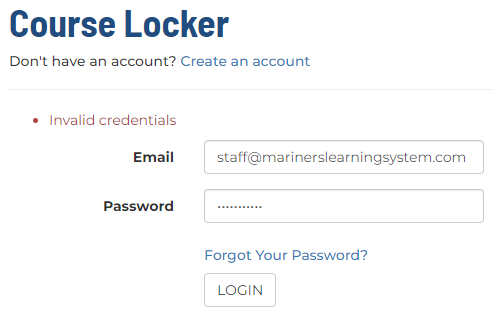
- Optimal Browser Usage: If you're on a desktop or laptop, ensure you're using Google Chrome as your web browser for the best experience
- Password Reset: Try resetting your password to ensure there are no issues with authentication
Clear Cache and History: Clearing your cache and web history can often resolve login issues
Incognito Mode: Use the incognito mode in Google Chrome by clicking the three vertical dots below the close button and selecting "Open New Incognito Window"
Software Updates: Make sure both your computer and web browser are updated to the latest versions to ensure compatibility and security
Restart Your Computer: Sometimes a simple restart can resolve various technical glitches. Give your computer a reboot, and then try logging in again
Check out our system requirements ➡
Leave a Comment
Comments will be approved before showing up.