Take 40% Off Sitewide! Use Code: GOALS40
Take 40% Off Sitewide! Use Code: GOALS40
Log Into Your Course Locker
by Bob Figular May 08, 2024
Seamlessly Access Your Mariners Learning System Information
How do I log into my created account with Mariners Learning System?
Logging into your student account is a breeze! Just follow these straightforward steps to get started:
-
Enter your email and password
-
If you do not remember your password, click Forgot Your Password?
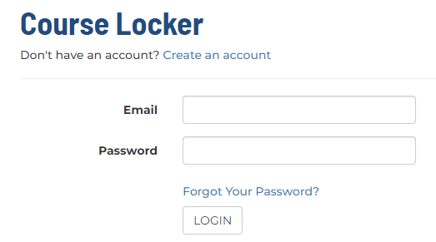
-
-
Click LOGIN
-
You will automatically be taken to your Course Locker
💡 TIP: We recommend BOOKMARKING the Course Locker page for easy access in the future. Click on the Helpful Tip banner to learn how to bookmark your specific browser. Need help on how to? Check out this article.
Need help activating your program? Learn how to here.
Leave a Comment
Comments will be approved before showing up.