Free Shipping On Orders $50+
Free Shipping On Orders $50+
System Requirements
by Bob Figular April 30, 2024
Get Ready to Learn: Essential Mariners Learning System Online Course and Testing Requirements
💡 TIP: Jump to the bottom of this article to view ONLINE TESTING system requirements.
General Information
You can access your online course through a computer, smartphone, or tablet! If you have access to the Internet, you have access to your online course. So, wherever you go - even if you're just sitting in traffic - we offer a true Anytime, Anywhere, Any Device learning solution!
If you can access our website, you can access your course. With our NEW app, you can take quizzes offline for 360-degree studying.
Web Browser
Please make sure your web browser is fully up to date. This will provide the best user experience for our students.
✅ We strongly RECOMMEND using Google Chrome as your primary web browser with our courses. You can download this browser for free here.
You can also use the following web browsers:
- Minimum Apple Safari 6
- Minimum Mozilla Firefox 25.0
We DO NOT recommend using the following web browsers:
- Microsoft Edge
- Microsoft Internet Explorer
Audio
All lectures are accompanied by an audio version; some have videos. All you need is sound, earbuds, or headphones if you like or if you are in a noisy environment.
Internet Connection
If you can comfortably watch a YouTube video, you should be able to view course videos without trouble. If your Internet connection is unpredictable, you can still work through lessons and quizzes, but you may need a little patience.
- Minimum of 10 Mbps of download speed
- Minimum of 5 Mbps of upload speed
- Ethernet is recommended, especially for online testing
You can run a speed check here.
Online Testing
⚠ IMPORTANT: Online testing MUST be done on a DESKTOP or LAPTOP!
- Desktop or laptop with a camera and microphone
- NO tablets, iPads, Chromebooks, or smartphones
- RAM must be a minimum of 4GB
- At least 200MB of free hard disk space
- Up-to-date computer and web browser software
- Mac: macOS 11 to 15.0+
- Windows: 11 or 10*
- Windows 10S/SE and 11S/SE is not a compatible operating system
- Ethernet is recommended, as it provides a stronger, more reliable, and faster Internet connection
Leave a Comment
Comments will be approved before showing up.